

Sydney Carter is a visual artist in the Boston area who enjoys drawing in pencil on paper and digitally on her tablet. She has experienced sculpture, pottery, painting, metalworking, animation, and silk screening so far in her creative journey. Email carter@sydneycarterdraws.com for any questions about purchases, licensing, and business agreements. Select an image to see more of her work!

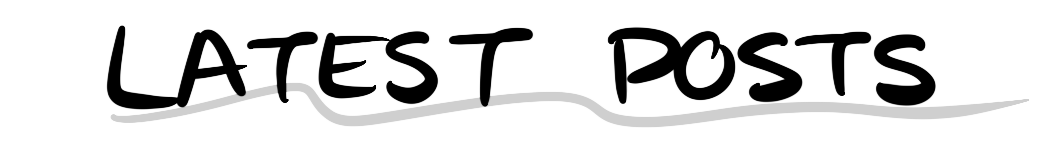
After years of manually editing my website with HTML and CSS code, I have decided finally to incorporate WordPress to make managing my blog easier. So here is my first entry with this new revamped section of the Sydney Carter Draws website. I am still re-uploading all my old entries that I had created HTML pages for, so they will be preserved, but cheers to a more seamless experience of posting my musings and sharing them with you!
Read more blogs
I bought an electric guitar at the end of last year, a childhood dream of mine, and I made this cartoon about it. I drew each phase of the character in photoshop and used separate layers for features that moved independently, like the arms and the guitar. Once I had drawn each variation of the character, I assembled the frames on a timeline in Adobe Animate. I actually worked backwards when making this, making the last scene first, when my character is strumming the guitar. Then I added the middle scene with the imagined punky rocker phase with the guitar being introduced to the character. I added the beginning scene last of the "before" character, and finally added the transitional text. Most of the movie is silent until the end when my character finally strums the guitar. For this audio, I recorded myself strumming a few notes on my electric guitar, aiming for the timing of the strumming to be similar to my animation. I plugged my amp into my computer to do the recording and uploaded it to my animation software. This was a fun exercise for me in a lot of ways - it got me more into using animation as a storytelling medium in which I got to celebrate my personal experience of getting an electric guitar, and I learned how to record myself playing and add it into my cartoon.